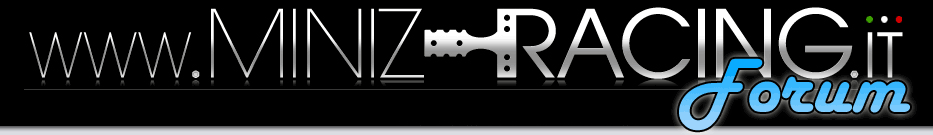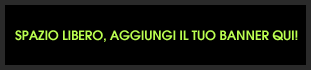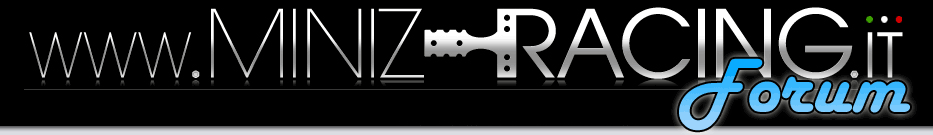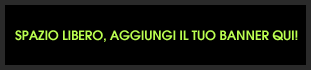Salve ragazzi, risparmiando non pochi soldini, ho acquistato l'adattatore ICS IC-84 RV project.
questo:
http://www.minizracing.it/minizshop/ind ... ts_id=1162Nelle caratteristiche dei modelli gestiti non figura la buggy (MB-010) ma il tutto funziona alla grande!

Installato il driver per l'adattatore USB fornito nel cd, basta scaricare dal sito kyosho il programma ASF manager e siete pronti.
Ecco il link:
http://www.kyosho.com/eng/support/instr ... buggy.htmlMi piaceva condividere questa info, visto che c'e' un risparmio di quasi 50 euro rispetto all'adattatore Kopropo!!

Per chi avesse domande sono qua.